FAQ
Find in this section all the most common questions about the use and analysis of results from the Easy DEM Application
How does the application work?
Easy DEM allows for the administration, scoring, and analysis of the DEM Test. It features unique functionalities, such as recording for later viewing of the test. Focus on taking the test, and refine your diagnosis with the replay!
Behind the scenes, Easy DEM uses annualized and localized data (see below) from the DEM Test for score calculation.
Awesome! Can I do without the Bernell test materials?
No, you cannot do without the Bernell test materials. Please note that Easy DEM is designed to be used exclusively with the official DEM Test materials from Bernell. The use of photocopies or unauthorized versions of the test materials is strictly prohibited and constitutes a copyright violation. For accurate and compliant results, we strongly encourage you to acquire the original materials from Bernell.
Dokitek SARL does not support any initiatives involving piracy or the use of unauthorized copies. We are committed to respecting copyright laws and promoting the legal and ethical use of test materials. Using authentic test materials ensures not only legal compliance but also the reliability and accuracy of the obtained results.
Our application, Easy DEM, is solely intended to provide a different experience to facilitate the administration, scoring, and formatting of DEM Test results.
It is designed to improve the efficiency and user-friendliness of the process while adhering to the standards and copyrights established by Bernell. Therefore, an authentic and legal copy of the test is mandatory. For any assistance regarding the acquisition of the official materials, please contact Bernell or visit their website.
What languages are available?
Easy DEM has localized data for administering tests in English and French.
The results are calculated based on the average and standard deviation for each "language/age/metric" trio (for example: French - 12 years old - vertical).
Dokitek plans to extend the dataset (the application data) to Italian and Spanish.
I thought there was no French 'dataset'?
That's correct! Existing scoring applications only offer results in English.
To provide the most scientifically accurate experience, Dokitek has decided to incorporate a French dataset extrapolated from two assumptions:
- The existence of a weak consensus on the use of Italian data (Facchin & Maffioletti 2012) due to linguistic similarity.
- The conclusions of the studies by Moiroud Royo et Bucci (2020) which find a statistically significant similarity between French-speaking and English-speaking children up to the age of 10
These two studies have enabled the consolidation of a French dataset composed of:
- Data in English up to the age of 10, supported by the studies of Moiroud-Royo-Bucci.
- Data in Italian for the rest of the dataset, supported by linguistic proximity and the existence of a weak consensus regarding the use of these data.
I use an older version of the test materials, will Easy DEM work?
Since the v1.1.0 update, the application supports multiple versions of the DEM Test:
- V2.8 2016 (current, default choice)
- V1.0 1987
It is possible to integrate additional versions during updates, so please feel free to contact support to have your version included.
How are the standard score and percentile of the tests calculated?
There are two ways to calculate the results of a test (or subtest):
- Using pre-calculated tables
- Using standardized data
While the use of pre-calculated tables is most relevant for manual scoring, where the practitioner can refer to tables to define the equivalences between test results and their statistical position, Easy DEM relies on standardized data extracted from studies for its calculation base.
For each age, metric, and spoken language, there exists a mean/standard deviation pair that allows for the reconstruction of an adapted normal distribution curve
Example
Vertical time for a 9 year old child speaking french :
Mean: 42.33sec, Standard deviation: 8.20
The application first converts the results into a 'standard score' (Mean 100, Standard Deviation 15).
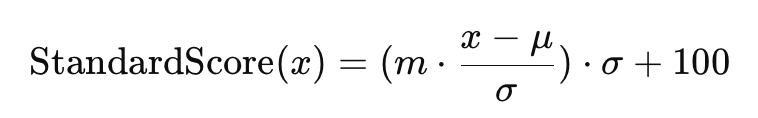
The Percentile is then calculated using the error function (erf) centered on the mean.
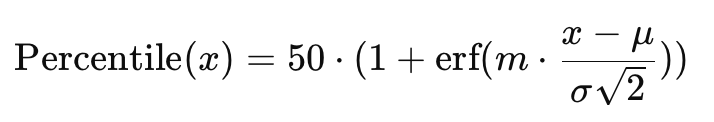
In the results report, we then use the standard score to position each metric (vertical, adjusted horizontal, errors, and ratio) on the standard normal distribution curve (mean 100, stddev 15).
I'm on Android or PC, how can I download the application?
Easy DEM is currently only available on iOS and iPadOS 17+ (and by extension MacOS Sonoma).
How do you ensure the protection of my patients' data
It's very simple, Dokitek has no knowledge of your patients' data.
The application does not collect any data, and does not even have internet access. We have simplified our data protection policy as much as possible by simply not collecting any data.
We do not collect any analytical data on the use of the application either, so do not hesitate to send us all your comments directly, you are our only analysis vector ☺️.
Can I prevent third-party access to Easy DEM?
Of course. Privacy is a fundamental component in the design of medical and paramedical applications.
You just need to activate biometric locking, and then you will be the only person who has access to the application's data.
I have downloaded the application, what should I do to get started?
You can start by reading the User Manual and watch the introductory video (coming soon)
The application is easy to use, however, we recommend a few trials before deploying it in your daily workflow!